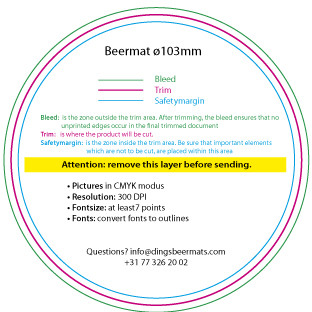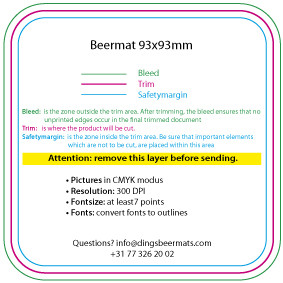Artwork
Submitting files for our free design service:
If you use our design service, please follow the directions during the ordering process.
- Images:
Images have a resolution of 300 dpi. You can upload the jpg or jpeg images form your camera for this. - Text:
This is the text you want on your beermats. - Comments:
In this field you can indicate your wishes regarding the layout. Consider, for example: use of color, font, frames, layout, etc.
The more information we have, the better the design will meet your needs.
Submitting a complete design:
Please use our template if you are making the complete design yourself.
You can easily download the desired template by clicking on it.
Download template beermats ø103 pdf | psd
Download template beermats 93x93mm pdf | psd
Notes regarding the use of our templates:
In the template a layer "Guidelines" had been created with technical guidelines for the design.
Please make sure that the "Guidelines" layer is disabled in the file you upload to us.
Further design guidelines
- Bleed: With a bleed design, the printing must continue up to this line.
- Cut-off line: This is the final format on which the beermat will be die-cut.
- Safety margin: Make sure that important elements (such as texts) that must not be omitted fall within the safety margin.
- Always convert texts to outlines.
- We recommend 100% black for black texts and thin lines.
- We advise to submit black and white images as 100% black (not full colour black).
This prevents a color cast (due to a register difference at the press). - For deep black we advise to build up the black from: 100% black and 40% cyan.
- Texts may not be less than 7 points.
We recommend a minimum of 8 points for ornamental and light fonts. - Positive lines must not be thinner than 0.5 points.
Negative lines must not be less than 1 point. - Format the file in CMYK.
- White may not be on overprint (this disappears when printing).
- We recommend when using a frame or white border, to stay 4mm within the cut-off line.
- Material deformation can occur during the printing process.
This means that there is a chance that the print will no longer be perfectly centered after die-cutting.
This is most noticable in designs with an edge that is parallel to the cut line. - For images, use CMYK with a resolution of 300 dpi.
- Maximum file size is 10Mb.
- Save the file as a PDF. Save as PDF with profile PDF / X-1a: 2001.
- Submit the files as seperate pages (1 PDF per beermat).
Any questions?
Call +31 77 326 20 02 or send us an email info@dingsbeermats.com